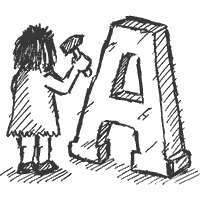On this page:
- Download current Textpattern CMS release
- Release documentation
- Download Textpattern CMS beta
- Installation
- Upgrading
- Latest development builds
- Get involved
Download current Textpattern CMS release (4.9.0)
File download
File download
File download
Current (and previous) releases can also be downloaded from our source code repository at GitHub.
Release documentation
Please note that Textpattern 4.9 requires PHP 5.6 or newer. PHP with ongoing vendor support is highly recommended.
Installation
- Extract the files to your site (in the web root, or choose a subdirectory). The top-level
index.phpshould reside in this directory, as should the/textpattern/directory. - Create, or establish the existence of, a working MySQL database, load
/textpattern/setup/index.php(or/subdir/textpattern/setup/index.php) in a browser and follow the directions.
Detailed installation instructions.
Upgrading
- Log out of the admin side.
- Replace the two files in your main installation directory (
index.php,css.php) with the corresponding files in the current release distribution. - Merge/update everything in your
/textpattern/directory (and the/rpc/directory if you utilise RPC features) from the release distribution. Be careful not to overwrite or destroy/textpattern/config.php, yourtextpattern/pluginsand any customised content, such as admin themes. - For Apache-style web servers, replace or merge the (hidden)
.htaccessfile on your server with the one in the release. Be careful if merging changes with any custom rules in your own file. - Ensure the following directories have server write access:
/images/images/thumb/files/themes/textpattern/tmp/textpattern/plugins
- It is recommended that you flush the browser cache to ensure old cached files are not being used in preference to any newer versions within the upgrade.
- When you log back in to the admin side, the latest upgrade script is run automatically. Please take a look at your Diagnostics administration panel to view any errors and check whether the correct version number is displayed.
Detailed Upgrading Instructions.
Latest development builds
Not suitable for production environments. Unsupported.
If you would like to experience the latest Textpattern CMS development version, please download a Zip of the latest development build from the dev branch at GitHub and give it a spin.
Download the latest development build.
Get involved
Textpattern CMS is open source under the GNU General Public License v2.0, and all development takes place on GitHub. User contributions are welcome (and indeed, are enthusiastically encouraged). You don’t have to be a programmer to contribute either, there are lots of other ways to help us out!