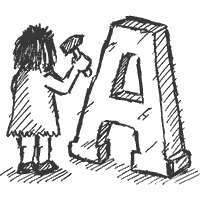You can install them now from the RPC server from the Languages administration panel in your Textpattern CMS install. Just go there and you should see a new entry called id-id. If you update your current language, the id-id code will be replaced by the proper language name and, if you click on the install button on the right side, the language will be installed in your system.
Remember that if you want to change the language of an existing Textpattern CMS install, you must select it from the list of available options on the select at the beginning of that page, called ‘Currently active language’ and click on the save button.