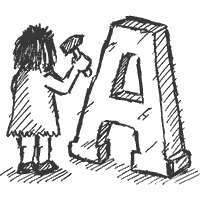The short version is this: Based on the feedback we got, using /stable was a poor choice of words and we’re sorry for that. /stable/4.0 has now moved to /development/4.0. You can update your repositories by going into your main working directory, and using svn switch http://svn.textpattern.com/development/4.0.
And here’s a detailed explanation: Before we ‘finally’ changed repository layout last week, we had elaborate internal discussions about the best way to orgnaize it. When I persuaded my fellow developers to adopt my suggestion, a strong assumption I made was that svn would be mostly used by developers and mostly for (textpattern-)development oriented tasks.
But the feedback we got after the changes indicated that there are also plenty of other people using svn, and that even though we have releases on the download page and recommend that people use those, some people still prefer to use svn. In this new light (for me anyway), the word /stable in the repository suddenly seemed to communicate an unintentional meaning. While I chose the word to signify that the branch was feature-frozen and focus would be on fixing bugs, it was also well possible to interpret it in a way that could mean every check-out is stable and can be used on a production-site. That ambiguity was not good. One of the main motivations for changing the repo-layout in the first place was to make the branch-names expressive enough that no extra explanation would be necessary.
So after wrestling with ourselves and weighing the choices we decided to bite the bullet and did another little adjustment. Effectively we renamed /stable/4.0 to /development/4.0 which also means that in the future all active branches will sit in /development. And having the choice between /development and /releases for a subversion user should make it clear to anyone what they are getting into. Please note that /development/4.0 will not be any less stable than it was before, we’ll use it the same way: for checking in bug-fixes and preparing the 4.0.x releases.
We’re sorry for the inconvenience.