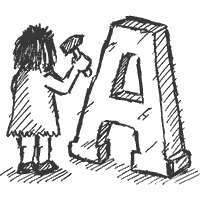On a lot of hosts no special treatment is necessary to use clean URLs. It works out of the box. And if it isn’t, you can either switch to messy URLs or you can try the following suggestions that might get those clean URLs working for you.
If you take a look at the first three lines of your .htaccess file, they start with a # which means they are comments. If clean URLs are not working for you, but you are sure that mod_rewrite is enabled, you can try removing the # and see if it is helping.
In first two lines…
DirectoryIndex index.php index.html
Options +FollowSymLinks…it is enough to simply remove the #. If you want to give the 3rd line a try…
RewriteBase /relative/web/path/…you also have to change the path. If you installed your site into the webroot ( for example www.example.com/ ) you would use: RewriteBase / and if you installed it in a subdirectory (like example.com/weblog/) you would use: RewriteBase /weblog/.
This was helpful for people hosted by 1&1, Schlund+Parter and some others. Share with your fellow users on which hosts it works out of the box, and where you needed to do some tweaking by responding in this thread on the forum.