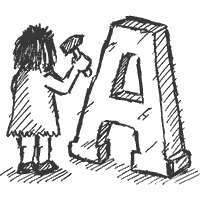Team Textpattern is pleased to announce the release of Textpattern CMS 4.8.4, available for immediate download and deployment.
We present Textpattern 4.8.4 with compatibility for PHP 8.0, along with some fixes for bugs discovered in previous releases. Our development team have been following the PHP 8.0 release process since August’s PHP feature freeze, and as release candidates were made available we modified Textpattern to ensure compatibility with the latest (and maybe greatest) PHP while retaining compatibility with legacy versions of PHP as far back as PHP 5.5.
Please note that PHP 8.0 compatibility refers to the core Textpattern software, and does not necessarily extend to third-party plugins, extensions or libraries. We strongly recommend you ensure any plugins and customisations you use are compatible with PHP 8.0 if you are making the jump to this new major PHP version. There are notable changes in PHP 8.0 that will affect plugins, especially legacy releases.
As always, any upgrade to an existing Textpattern site should begin with a check of the Textpattern system requirements and confirming you have known-good backups of your files and database. Before you make any changes, please refer to the accompanying release notes to ensure you understand the changes included in this release, plus any skipped versions before it.
It is likely that Textpattern 4.8.4 will be the final release in the 4.8 release series, barring any issues arising that require attention. We are continuing to work toward Textpattern 4.9, which focuses on overhauling and optimising existing functionality, along with requested enhancements and other finishing touches. We will bring you more information about what Textpattern 4.9 will include as we firm up release plans.
Thank you to everyone who contributed to this patch release with reporting & resolving bugs, providing & improving language translations and overall improvements to the Textpattern ecosystem. We’re grateful to all contributors offering us their expertise, time, attention, words, donations, signal boosting, evangelism, cheerleading and other activities that fuel our progress.
Textpattern’s infrastructure and continued development is kindly supported by DigitalOcean, 1Password and BrowserStack. We are grateful for their ongoing involvement and support for Textpattern and its global community of authors, publishers, designers and administrators. Thank you.
A ‘hello!’ or ‘thanks!’ helps us to gauge how far Textpattern has travelled around the world. There is no spyware, adware, user tracking or other junk in Textpattern. We consciously work to keep it fast, nimble and ready for pretty much anything you can throw at it. Tell us what you’ve made Textpattern do, we’d love to hear from you.
You can show your appreciation by sponsoring Textpattern on GitHub or supporting Textpattern on Open Collective. Alternatively, you can donate to Textpattern developers with PayPal.
If you are involved with a service, platform or technology that can help Textpattern’s web presence, development or user community, please contact us and we can discuss further.
Download
You can download Textpattern from textpattern.com using the following links, or from the GitHub repository directly. Please take a moment to ‘star’ Textpattern’s repositories on GitHub if they are of interest to you.
To take advantage of Textpattern’s multi-site capabilities, please download the .tar.gz archive as it includes the multi-site scaffold.
File download
File download
The Textpattern demo has been updated to offer Textpattern 4.8.4 test drives in complete safety. The Textpattern 4.8.4 demo runs atop PHP 8.0 for maximum benefit. The demo sites are rebuilt every few hours using the Textpattern auto-installer.
System requirements
Textpattern 4.8 requires a minimum of PHP 5.5 as part of the system requirements, though a vendor-supported PHP version is highly recommended. At the time of writing, PHP 7.4 & PHP 8.0 have active and ongoing support, and PHP 7.3 enters extended security support 7 December 2020. Refer to PHP Supported Versions for up-to-date schedules.
Please note: we are intending to increase the minimum PHP version for Textpattern 4.9.
If you are upgrading Textpattern from a version prior to 4.8.0, please note the SimpleXML PHP extension is required. Most PHP web servers have this built-in and enabled already so you should be good to go. Check with your web host if you have any doubts.
Installation and upgrade
Please ensure you log out of the admin side prior to upgrade, perform and verify a full site backup (database and files, including any uploads), and refer to the README.txt file in the download archives for detailed instructions. The vast majority of Textpattern upgrades are smooth and happen without incident, but on the rare occasion something does go astray it’s preferable to safely restore the previous known-good version from your backup and troubleshoot any issues while your site continues to be available.
What’s new in this release?
The Textpattern 4.8.4 HISTORY.txt outlines changes for this and previous Textpattern releases, along with their respective release dates. We recommend you read the list of changes to understand how this may affect your current sites, especially if you’re upgrading from older versions. Please note that while upgrades from very old releases of Textpattern are viable, you may need to perform a multi-stage upgrade.
If you require clarification on any aspect of the release notes, we recommend you seek advice before starting a site upgrade. The Textpattern support forum is an excellent place to start, and the Textpattern user documentation is regularly updated with examples, explanations and background information.
We have a forum thread dedicated to Textpattern 4.8.4 feedback. We gather field reports from fellow Textpattern administrators and users that may assist or guide you with upgrading.
Changes made in Textpattern 4.8.4 include:
Compatibility
- Support for PHP 8.0
User interface (UI) and user experience (UX)
- Fixed: Write panel JS error when override forms were switched off (thanks, GugUser).
- Fixed: Default publishing section is not updated on section delete/rename.
- Added: Additional public-side language strings, primarily for themes.
- Changed: Override forms can be of any type, not just article. See prefs.
- Changed: Admin-side theme name references are appended with the theme version number.
- Changed: Improved keyboard focus within responsive tables (to allow scrolling via arrow keys).
Tags
- Added: Tags syntax extension to allow for custom processing order.
- Added: ‘fields’ attribute to
<txp:article />.
Internationalisation (i18n)
- Added: Latest translations. Thank you to all translators for your hard work.
Libraries and other internals
- PrismJS 1.22.0.
Further notes
If you find anything not working correctly or wish to propose improvements, please file a report on GitHub. There are templates for feature requests and bug reports.
We hope you enjoy this release and it serves you, your sites and clients well!